Benzinga Pro is an advanced stock market research and news platform designed for active traders, investors, and anyone serious about tracking real-time financial news. If you’ve ever felt overwhelmed trying to filter out the noise and focus on what really matters for your trading strategy, Benzinga Pro is pretty handy for cutting through the clutter.
Here’s an at-a-glance look at my rating of Benzinga Pro, and then I’ll dig deeper into exactly how it stacks up. This is based on my own experience and what you can expect once you step inside the platform.

Product Name: Benzinga Pro
Website URL: pro.benzinga.com
Pricing: Basic $27/mo, Essential $117/mo, Options Mentorship $347/mo (with discounts on annual plans)
Founder: Jason Raznick
Active Users: Estimated 150,000+
Overall Rating: 4.7/5
TrustPilot Consumer Rating: 4.4/5
News Speed: 5/5
Scanner & Filters: 4.8/5
Customer Support: 4.7/5
Education/Guides: 4.6/5
Free Trial: YES. Try Benzinga Pro Free Here (no credit card needed for Basic Demo)
Benzinga Pro’s main advantage is live, speedy news direct from the source with powerful alerts, scanning tools, and a layout customized for your trading style. Everything’s under one roof, making it practical for day traders, swing traders, and investors who want all their news and analysis in a single place instead of flipping between free news feeds and scattered data sources.
Even if you’re completely new to trading, you’ll find Benzinga Pro gives you the tools to get your setup organized. Whether you’re watching headlines, price action, options flow, or even listening to news squawk audio while you work on something else, it’s approachable and helps you stay on top of what matters most.
A Little About Benzinga and Their Mission
Jason Raznick founded Benzinga in 2010 as a unique newsroom focused on delivering breaking market news, analysis, and insight for all types of investors. Jason realized that most mainstream news outlets were just too slow and too generic for active traders. His vision was to build a platform with actionable news, served up fast and specifically for those who can’t wait an hour—or even five minutes—to react.
I can relate to wanting information ahead of the crowd. When I started using Benzinga Pro, it didn’t feel like another clunky terminal or generic alert service. They put emphasis on community feedback and regularly make tweaks or add new features based on how real traders actually work.
The Benzinga team hosts livestreams, Q&As, and regularly works with paying members to improve the experience. That level of support really stands out, especially for newcomers or anyone who hits a roadblock and needs help from a real person, not just a chatbot.
If you ever get stuck, want tutorials, or need to talk about market trends, Benzinga Pro’s support and newsroom editors respond quickly through chat, email, or the community forums. The overall vibe is positive and focused, driven by people who are trading and digging up stories every day themselves.
Get Started with a Free Benzinga Pro Demo
What You’re Getting with Benzinga Pro
The platform might look overwhelming at first, but once you get used to it, organizing your workspace and customizing your scanned results is quick. Here are the main Benzinga Pro subscription features (with more detail below):
- Real-time news feed with personalizable filters
- Audio squawk with news as it breaks
- Stock screener, sorting for movers and unusual activity
- Signals and sentiment indicators
- Options activity and flow (with plan upgrades)
- Ticker details, charting, financials, and SEC filings
- Watchlists and alerts
- Learning resources and chat support
The neat part is you can drag, drop, and resize panels for your workflow. I use a dual monitor layout with news and audio on one screen, charts and the screener on another, but you can design it any way that fits your approach best.
News That Moves Markets. The Benzinga Pro Newsfeed
This is the reason most people check out Benzinga Pro: lightning fast news right from real pros, curated by Benzinga’s own journalists. Unlike generic news aggregators, Benzinga Pro Newsfeed is kept up by actual humans, not just bots scraping headlines. You’ll see real-time updates for breaking mergers, biotech developments, earnings, analyst changes, and even rumors that move a stock before the public catches on.
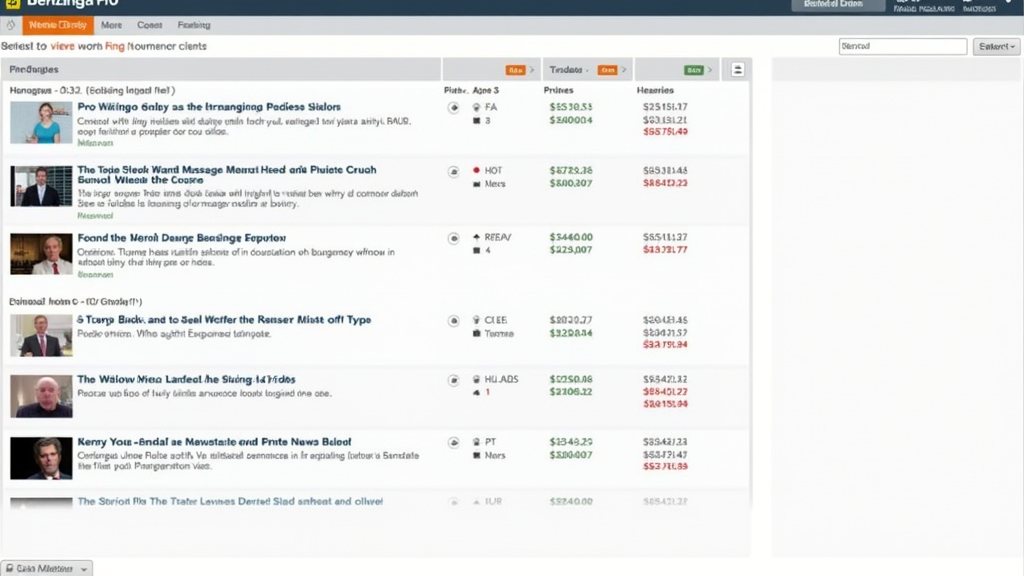
One of the most practical features here is the custom filter. Focus in by sector, ticker, or type of news to create a personal news stream—very handy if you mostly trade tech, pharma, or want to hang onto meme stocks. Headline tags (like “Earnings,” “M&A,” or “Unusual Volumes”) let you instantly spot the type of news that often triggers big moves. I’ve lost count of how often I’ve heard about FDA approvals or big guidance changes here before they hit other news feeds or Twitter.
Some things you’ll learn quickly with Benzinga Pro’s Newsfeed:
- How to track relevant headlines for your top tickers or watchlists
- React to analyst upgrades or downgrades the moment they hit
- Spot rumors and odd market chatter before it spreads
- Jump in on price movement as soon as major news drops
For me, this is most useful for day trading and swing setups since you’re looking for a sharp news-based catalyst to hop in or out. If you depend on free news feeds or slow brokerage news, you’ll often be minutes behind, which can be the difference between catching a trend and missing it altogether.
Expert Audio Squawk. News You Can Listen To
If you’re multitasking or can’t keep your eyes on the screen all day, Benzinga Pro’s Audio Squawk is a game-changer. There’s a live team reading out actionable headlines and reporting major stories as they happen, so you don’t have to hunt down headlines yourself. The squawk is curated, filtering out the fluff so you don’t hear minor or irrelevant items.
When I’m actively trading, squawk runs in the background so I won’t miss headlines about surprise earnings, M&A talk, or important macro news. You get options sweep alerts, block trades, and news even after regular trading hours.
The biggest advantage? You react as soon as you HEAR about something, not just after seeing it. That edge really matters when markets move on a headline in seconds.
Stock Screener, Movers, Premarket and More
Benzinga Pro gives you an in-depth scanner with a ton of settings. Sort top gainers, losers, unusual volume movers, and see what’s trending premarket or after hours. Choose by price move, float, sector, and decide whether to include penny stocks. The interface refreshes in real time, so you can track gaps, rapid swings, and high-volume pops the moment they hit.

This isn’t just a generic “top 10” list. You can fine-tune criteria to spot setups before they become crowded. If you’re scanning for catalysts—like an earnings surprise, a new FDA drug, or activist involvement—this screener is powerful. When a ticker spikes, you can click over to a details panel for a quick price chart, the last press release, and recent analyst notes, all without switching platforms.
Trade Signals, Option Flow, and Sentiment Indicators
Benzinga Pro packs a full suite of signals to flag things like big block trades, unusual option sweeps, and even social sentiment spikes. The platform is especially good for picking up “hidden” momentum—activity that could kick off a breakout or mark a reversal before it catches mainstream attention.
Traders often use the option flow alerts to follow “smart money.” If you spot a sudden call sweep on a small-cap stock before any news comes out, there’s often a good reason. Benzinga Pro gives you the heads up before it spreads wider.
For advanced traders, real-time short squeeze alerts, volatility halts, and market heatmaps add valuable context and can help you anticipate momentum shifts rather than just react after the move happens.
Research Tools: Financials, SEC Filings, and Calendar Events
Benzinga Pro pulls company data, financial statements, and recent SEC filings for each ticker. It’s useful if you want to check out a company before getting in. Earnings calendars, dividends, conference calls, and FDA events all live in one dashboard. You can see what’s on deck that could move a stock and avoid surprises or missing key info.
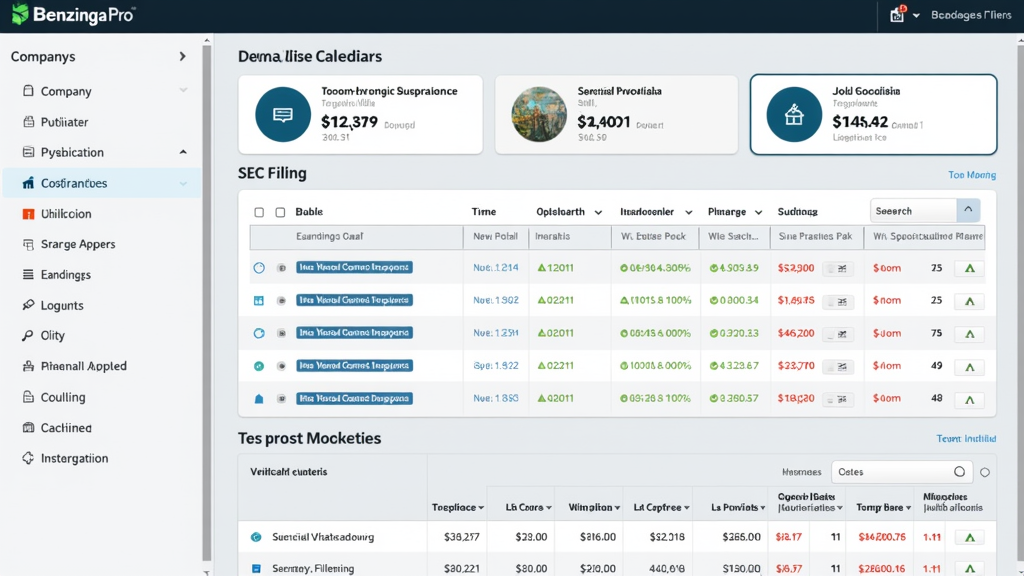
These resources help you stay prepared and on top of important events. Instead of missing an earnings date or being caught off guard by a biotech catalyst, you’re ahead of the news.
Some key benefits:
- Track catalyst dates (like FDA announcements or earnings) well before price reacts
- Access the most current press releases, segmented data, and financial ratios
- Spot repeating patterns in stock price reactions to events
Training, Support, and Community
Benzinga Pro puts emphasis on not leaving you alone once you join. Find a video tutorial library, daily live webinars, and Q&A with community moderators and newsroom staff. I always pick up useful tricks or workflow ideas from these sessions and benefit from other users’ questions.
If you get stuck or need onboarding help, the live chat—staffed by real people—responds in minutes. It’s a breath of fresh air compared to other platforms where you wait days for a response.
Member chat lets you discuss watchlists, share ideas, or get quick feedback. The mix of newbies and experienced traders helps everyone speed up the learning curve, especially on volatile trading days where quick takes are valuable.
How Benzinga Pro Stacks Up for Different Traders
Not every trader uses Benzinga Pro the same way. Here are some of the ideal fits:
- Day traders: Speedy news, trade signals, and movers make it easier to catch catalysts and stay ahead.
- Swing traders: Event calendars prep you for earnings, and newsfeed spotting helps you catch shifting narratives early.
- Options traders: Real-time option flow and unusual order tracking simplifies following smart plays and catching hot volatility.
- Investors: Even if you hold long term, real news, filings, and in-depth company analysis keeps you better equipped.
- Beginners: Training resources and community chat make it less intimidating and give newcomers a smoother start.
Benzinga Pro’s dashboard customizability means you can set it up for just a handful of tickers or the whole market, so it scales for all experience levels.
Comparisons: Benzinga Pro vs. The Competition
Benzinga Pro competes with platforms like Bloomberg Terminal (at a steep price), TradeTheNews, Seeking Alpha, and Yahoo Finance. Here’s how Benzinga Pro stands out in my view:
- Speed: News beats most free services by a wide margin for delivery time.
- Audio Squawk: Many competitors don’t include this, or it costs much more.
- Filtering: No guesswork—target headlines with your own customized feeds.
- Cost: With Bloomberg costing thousands per month, Benzinga Pro’s features are affordable starting under $120/month—often less if you grab a promo.
- User interface: Modern, visually tidy, and flexible compared to old-school finance terminals.
The trade-off: premium options analytics and some sentiment features are found only in the higher-tier plans, while charting is less deep than what a dedicated chart app can offer. It complements broker charting well instead of replacing it completely.
Is Benzinga Pro Worth It? Pros, Cons, and Honest Thoughts
Here’s my direct take on where Benzinga Pro shines and where there’s room to grow, as of 2024:
Top strengths:
- Super-fast headline delivery gets you in the game early
- Works for all trading styles, thanks to custom filters and layouts
- Reliable audio squawk for listening, not just reading
- Scanners, signals, and event calendars are built-in
- Helpful, fast support and loads of tutorial content
- Modern look, easy to use for all levels
A few drawbacks:
- Premium features like detailed options data require higher-level plans
- Lots of news can feel noisy if you don’t use filters early on
- Charting is more basic—fine for a quick look, but not advanced technicals
- Cost can be high for beginners, so use the free trial to see if it fits
From my experience, Benzinga Pro is a strong investment for anyone serious about trading. The speed and extra context often save more than the cost by helping you catch opportunities or avoid bad trades. Just remember, it’s a tool: put consistent effort into customizing and learning it, and you’ll see stronger results.
Membership Levels and Pricing. What’s Included?
Benzinga Pro’s pricing is straightforward, and you can always test-drive the platform first. Here are the main plans for 2024:
Basic (Demo): FREE
With Basic Demo, you get limited real-time news, sample screener access, basic watchlists, and some charts. It’s a low-pressure way to see if it matches your style—no credit card needed!
Try Benzinga Pro’s Basic Demo Here
Essential: $117/month (often less with annual signups)
This plan fits most active traders. You get:
- Full real-time newsfeed, filtered by keyword, sector, or topic
- Audio squawk at no extra charge
- Signals, event calendars, and company research
- Complete screener and filter set
- Unlimited custom dashboards and watchlists
- Fast live chat/email support
- All training material, with constant updates
Tip: Annual plans are cheaper, and there are recurring promos if you ask support. Students and military should definitely inquire about discounts—they’re generous here.
Options Mentorship: $347/month (advanced options trading)
This level is for serious options traders needing analytics, option flow, and dedicated mentorship. You also get:
- Everything from the Essential plan
- Live trading room and in-depth webinars
- Direct help from options experts
- Advanced reports and strategies
- Premium sentiment/flow analysis
Elsewhere, similar features can run up to $1,000/month. For high-volume options traders, this plan is especially competitive considering the depth available.
Cancellation or downgrades are hassle free. I always recommend at least trying the free version—even if your broker already has a news feed—so you can see speed and depth differences for yourself.
Unlock Your Free Benzinga Pro Trial Here
How I Use Benzinga Pro Day to Day (Examples and Tips)
In my trading, Benzinga Pro earns its keep for 3 big reasons: cutting noise, catching market news before the crowd, and spotting momentum with less hassle than using five separate free apps.
I run two main workspaces—one tracks my portfolio and watches, the second focuses on “market movers.” Here’s my typical routine:
- Create news filters for sectors or favorite stocks—only see the headlines that matter for you
- Keep Audio Squawk running so I never miss crucial news
- Spot premarket or after-hours movers instantly using the screener
- Scan for unusual options flow or rumors driving price spikes
- Add important earnings, splits, and biotech dates to my integrated calendar
This lets me see what’s happening and why. I can immediately judge if a spike is meaningful news, a quick rumor, or just noise and take action appropriately.
Getting the Most Out of Benzinga Pro: Tips for Newcomers
If you’re new, don’t rush. Here’s how to get the most value:
- Keep it simple—set up just a couple of news filters to start
- Attend a few platform training sessions (they’re short and very helpful)
- Don’t force yourself to use every feature right away—master newsfeed and screener first
- Try the demo for at least a week before deciding to upgrade
- Test Audio Squawk on both slow and wild market days—the difference during volatility is striking
As you level up, scanning for analyst moves or FDA news can save a lot of time. And don’t hesitate to ask support for advice—they’re fast and know plenty of tricks you might have missed.
Real Results, Real Feedback: What Other Traders Say
Taking a look at independent reviews on Trustpilot, Reddit, and trader forums, Benzinga Pro users keep mentioning a few things:
- News speed makes a real impact, especially in crazy markets
- Audio squawk is a big plus for folks who haven’t used real-time headline audio before
- Onboarding help and customer service are a cut above
- Some think subscriptions are pricey, but active users say they’re worth every cent
- Setting up custom filters keeps things from feeling overwhelming
- A few want more robust charting and broker integrations
I agree with these pros and cons. As always in trading, effort and learning make the difference. Benzinga Pro can help you trade faster, find more signals, and avoid FOMO if you take the time to explore and master the tools available.
More Benzinga Pro Features You Might Not Know About
Benzinga Pro keeps adding new functions based on trader requests. Some extras I’ve tried recently include:
- Squawk replay: Listen to archived squawk for any news you missed
- API tools: For coders, stream data or build custom alerts
- Social sentiment filtering: Track trending keywords to catch “Reddit stocks” before they explode
- Press release stream: See news wires alongside editor-reviewed headlines
These features add flexibility for data-focused traders or anyone automating alerts.
How to Get Started: Free Trial and First Steps
If you’re ready to check out Benzinga Pro, sign up is simple and doesn’t require a card for the free demo. Pick your plan and get instant access. I recommend starting by laying out your screens, adding a couple of your go-to stocks, and comparing newsfeed speeds to your broker to see just how much faster things hit Benzinga.
Use the built-in training and chat support too—the team genuinely cares and will help you get your bearings quickly. Their guidance is more hands-on than most YouTube tutorials and is tailored to the real platform.
Secure Your Benzinga Pro Free Trial Today
My Final Thoughts and Takeaways
If you’re trading news, events, or market momentum, Benzinga Pro stands out by delivering rapid, userfriendly tools and a supportive community. The subscription may seem steep, but you’re paying for accurate, timely information that can actually move your results—not just data but a real edge. Once you try catching trades on live headlines, it’s tough to go back to laggy free news feeds.
Benzinga Pro can absolutely lighten your research load; set up your workspace for focus, use the educational content, and allow the squawk and instant headlines to give you a boost. If you’re unsure, the free demo lets you test it risk-free and see if it matches your trading style.
PS: Have any questions or tips about Benzinga Pro? Drop a comment below or contact their support team. The response is quick and helpful. I’m always open to sharing workflow ideas for anyone wanting to take news-driven trading and research up a notch.



